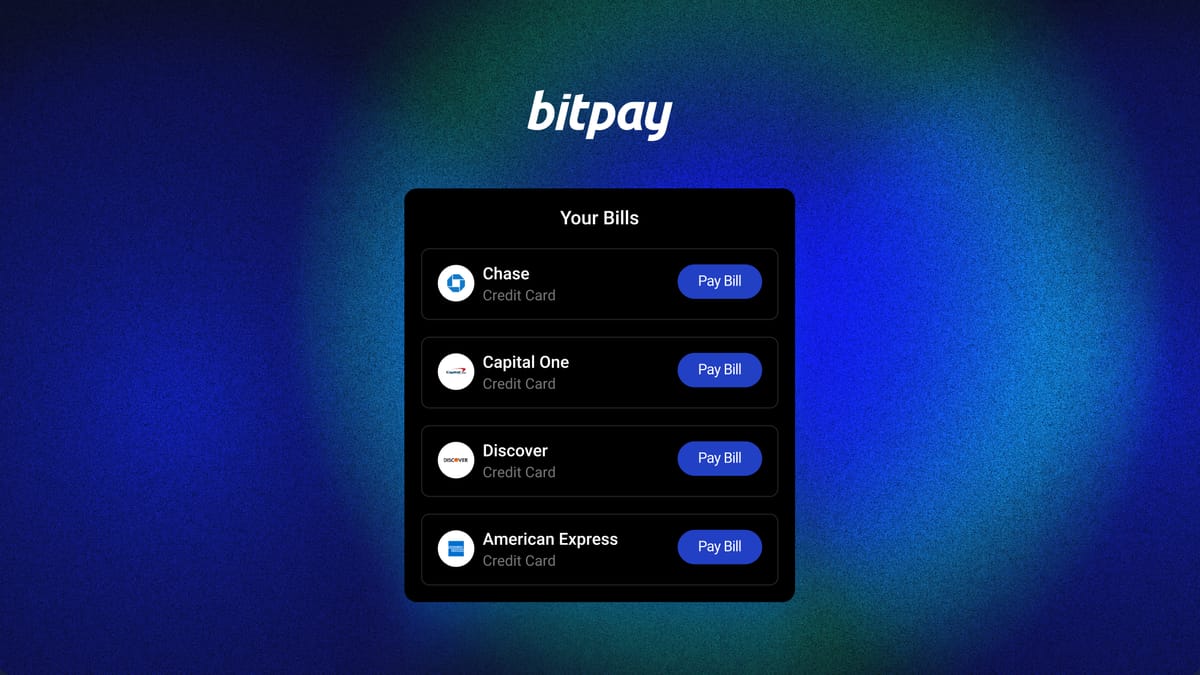Get ready to change the way you think about paying your credit card bills. BitPay Bill Pay turns your cryptocurrency portfolio into a powerful spending tool. Enjoy the flexibility to use your credit card, pay your balance with cryptocurrency, and receive all the benefits and rewards.
Pay off all your credit card bills
BitPay provides a seamless way to easily pay almost any credit card bill. All major credit balances are supported. Yes, even those that can yield huge rewards and benefits.
Use your favorite cryptocurrency
Pay with BTC, ETH, DOGE, LTC, MATIC, USDC and dozens of coins and tokens. We are constantly updating our platform to support the best cryptocurrencies, ensuring your favorite assets are always ready to use.
Not just credit cards
BitPay Bill Pay offers more than just a credit card. Pay everything from phone bills and utility bills to mortgages, personal loans, student loans, and car payments with the cryptocurrency of your choice.
In addition to powering your credit card with cryptocurrency, use BitPay to unlock a suite of spending tools. Pay merchants directly from your wallet, explore cryptocurrency-backed gift cards, or use the BitPay Card, a free cryptocurrency-backed debit card.
Start strengthening your credit card with cryptocurrency
Paying your credit card bill with cryptocurrency through BitPay is safe, convenient, and simple.
Step 1: Download the BitPay app and set up your wallet
Download our free app for Android and iOS devices. BitPay wallet is self-managed. This means that only you control your money. Easily create a wallet to pay bills or import wallets/keys generated from other popular self-custodial wallet applications such as Metamask, Exodus Trust Wallet, and Coinbase Wallet.
Alternatively, you can pay your bill from your browser on the BitPay website. Log in to your BitPay account and navigate to the Bill Pay tab within your personal dashboard.
Step 2: Link your account
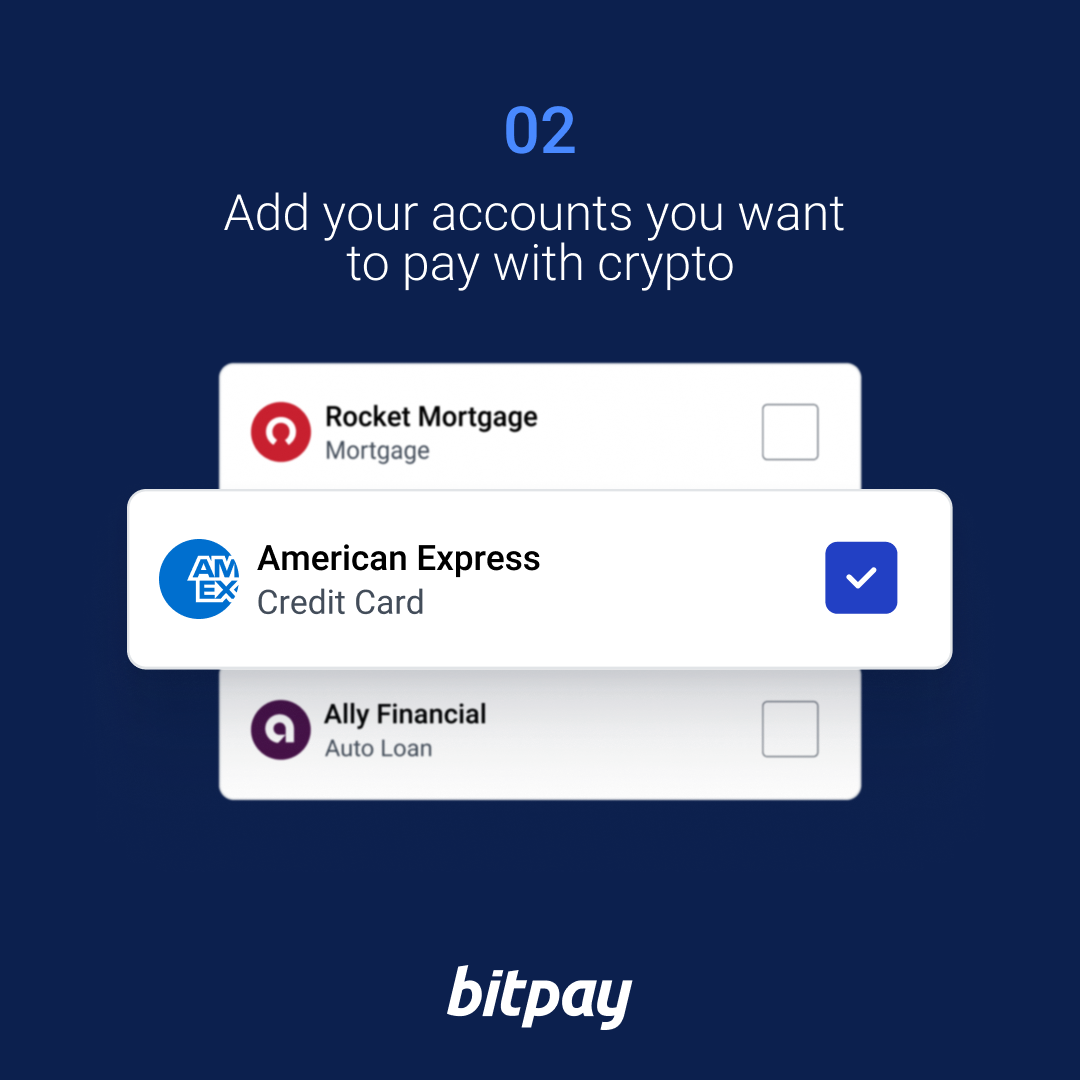
In the BitPay app, tap the ‘Payments’ tab and then tap ‘Bills.’ If you are a new BitPay user, you will be asked to provide basic KYC information. After creating an account, you can choose to automatically view your credit card bills or add them manually within the app.
If you use the BitPay website, follow the instructions in the Bill Pay tab to add a bill.
Step 3: Pay your bill with your preferred cryptocurrency
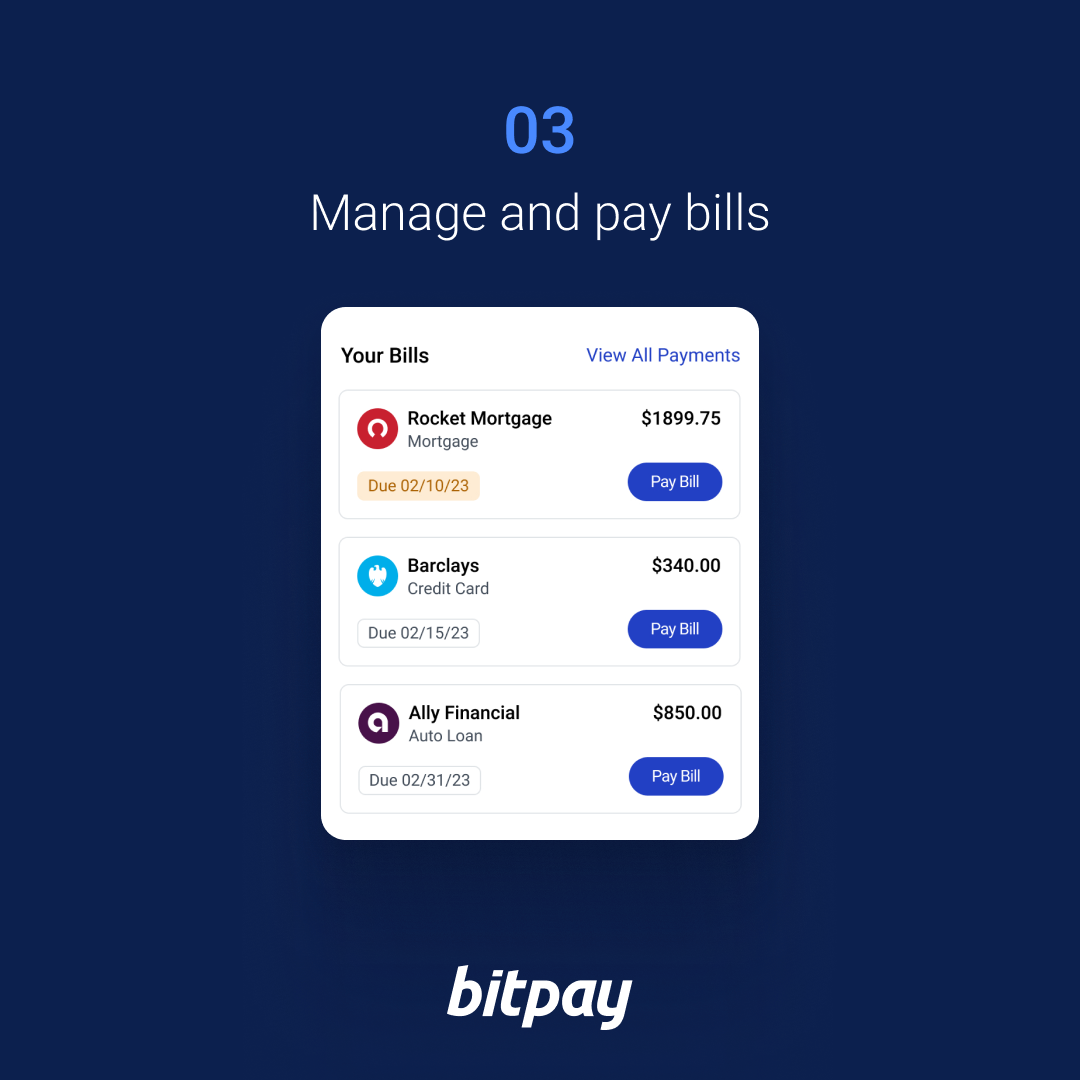
Once your credit card bill is linked, the provider, due date, balance, and other bill details are displayed in the app. Select a bill, tap “Pay Bill” and enter the amount you want to pay. Then select your preferred cryptocurrency and confirm payment. It’s that easy.
To get started, download the app or connect to the web.
start