Jorg Hiller
17 Aug 2024 08:50
Learn how to set up a wallet, use onramps, and connect assets to get started with the Sui (SUI) ecosystem.
According to the Sui blog, setting up a wallet and accessing SUI are often the first steps to entering the Sui ecosystem.
Sui offers a vibrant ecosystem of apps and digital assets, and understanding how to access and manage these assets is critical to maximizing the network’s potential. Whether you’re new to Web3 or a seasoned veteran, familiarizing yourself with the wallet and onramps is essential to navigating Sui.
SUI can be used for a variety of purposes, including paying for goods and services, purchasing unique digital assets, or participating in DeFi activities. The first step is to set up a wallet and access SUI to explore the ecosystem. Wallets, onramps, and bridges are important tools to start your journey into the Sui ecosystem.
Sui Wallet
To interact with most Sui apps, you need a wallet. The wallet acts like an account on the network, allowing users to connect to the app and manage digital assets such as SUI, NFTs, stablecoins, and other fungible tokens. Wallets are available as browser extensions or mobile apps, each offering a different experience and catering to different user needs.
A typical wallet setup involves creating a new Sui account, which can be done in two ways: by creating a new passphrase account or by using a Web2 login, such as a Gmail account via zkLogin. Users who choose a passphrase are required to protect the recovery phrase provided during setup. Losing access to this recovery phrase means losing access to the wallet. If you use a Web2 login, it is important to follow the login prompts and ensure limited access to your account.
The best wallets in the Sui ecosystem are:
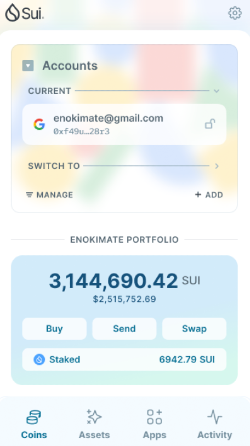
Sui Onlamp
Once the wallet is set up, users can use Onramp to convert their existing fiat currencies to SUI. Onramp provides a simple and secure way to purchase SUI and other assets with fiat currencies such as USD or EUR.
The most common type of onramp is a centralized exchange, such as Coinbase or Binance. Another popular type involves a payment processor, which is often built directly into the wallet and allows users to pay with credit or debit cards.
Below is a list of payment processors that support SUI. Availability may vary depending on your country of residence.
Sui Bridges
Web3 veterans with assets on other networks can easily bridge to the Sui ecosystem. Bridges allow users to transfer digital assets between blockchains, moving existing tokens to Sui. Bridges typically require both the source and recipient wallets to be connected to the same app, and the source wallet to submit the transaction. Depending on the network involved, bridge transactions can take up to 15 minutes to complete.
Currently, Wormhole Portal Bridge is the primary option for transferring assets from Sui Mainnet to Sui. Many DeFi apps within Sui also have Wormhole Bridge built in, providing a convenient place to connect assets when exploring DeFi.
Going forward, the native Sui Bridge (currently on testnet) is scheduled to launch on mainnet in September, providing another bridging option for the Sui ecosystem.
Start your journey
With the wallet, onramp, and bridge available, you now have the knowledge you need to access SUI and navigate the ecosystem. These tools form the foundation of your journey to Sui. As the ecosystem continues to grow and more features are developed for these tools, the onboarding experience will become more seamless. Sui strives to provide a user experience on par with traditional web apps and welcome all users into the Sui ecosystem.
NOTE: This content has been prepared for general educational and informational purposes only and should not be construed or relied upon as an endorsement or recommendation to buy, sell or hold any asset, investment or financial product and does not constitute financial, legal or tax advice.
Image source: Shutterstock

