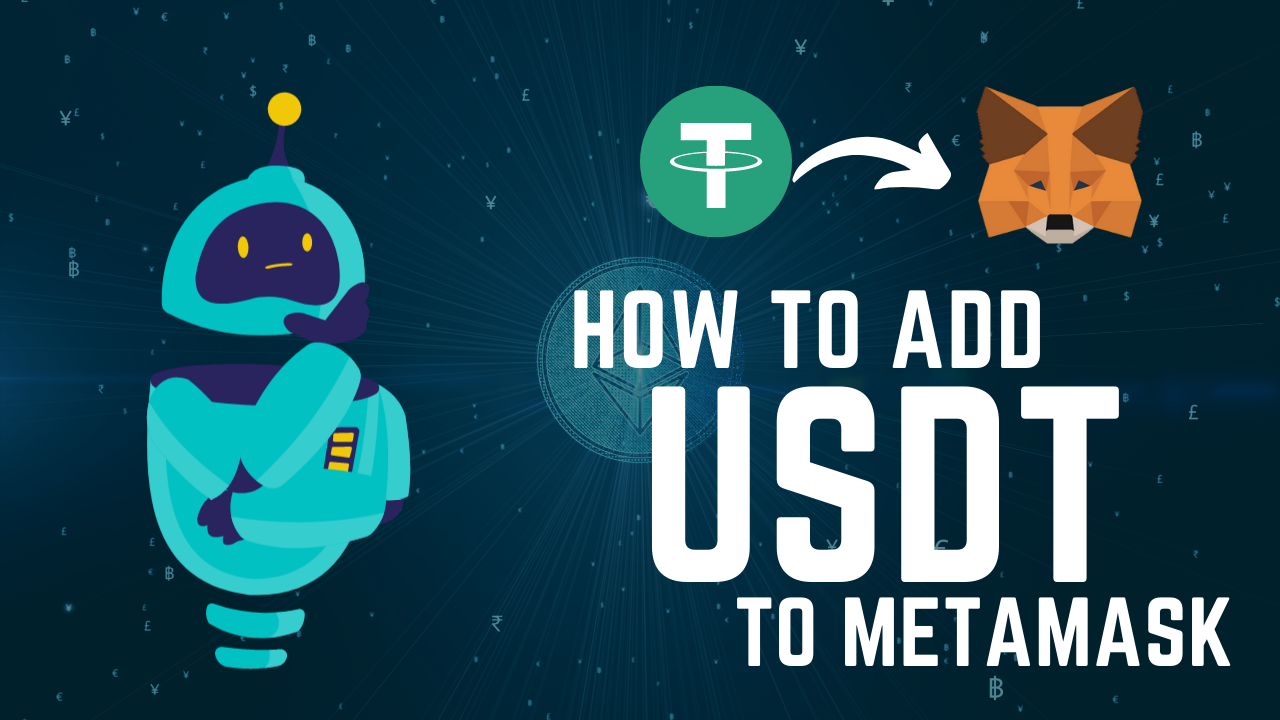MetaMask stands as one of the most widely used cryptocurrency wallets worldwide, acclaimed for its user-friendly interface and robust security measures. Operating as both a browser extension and a mobile app, MetaMask serves as a gateway for users to engage with Ethereum’s decentralized ecosystem and other compatible networks. It facilitates easy access to decentralized applications (DApps), token swaps, and the broader Web3 environment.
On the other hand, Tether is a cornerstone of the stablecoin market, aiming to provide a digital asset pegged to the value of the United States dollar. Its role in the crypto market is crucial, acting as a bridge between fiat and cryptocurrencies.
With its integration into MetaMask, Tether (USDT) opens up a myriad of opportunities for users to leverage its stability within their digital asset portfolios. This allows for faster and more cost-effective transactions compared to traditional banking systems.
This article offers an overview of the steps required to move USDT to MetaMask, including the procedure for adding USDT to MetaMask, receiving USDT in MetaMask, tracking USDT transactions, and troubleshooting common issues encountered when using USDT with MetaMask.
Requirements prior to transferring USDT to MetaMask wallet
Before integrating USDT into the MetaMask wallet, several prerequisites must be met:
- Installation of MetaMask
Installing MetaMask is the crucial first step in the process, allowing users to access its features across multiple platforms. MetaMask is available as a browser extension for popular browsers like Chrome, Firefox, and Brave, providing seamless integration into users’ web browsing experiences. Additionally, it offers a dedicated mobile application for both Android and iOS platforms, ensuring accessibility on the go. To install MetaMask, users can visit the official MetaMask website or navigate to the respective app stores on their mobile devices. Once downloaded, the setup procedure involves installing the application and creating a wallet, setting the foundation for managing digital assets securely and conveniently.
- Ensuring Wallet Security
Following the installation of MetaMask, it is imperative to take measures to secure your wallet. The first step is to establish a robust password, ensuring that it is unique and difficult to guess. This password acts as a crucial line of defense against unauthorized access to your wallet. Additionally, during the setup process, MetaMask generates a secret recovery phrase. This phrase, also known as a seed phrase, is a series of words that serve as a backup to your wallet. It’s essential to securely document and store this recovery phrase in a safe and accessible location. The recovery phrase serves as the exclusive method to regain access to the wallet in instances of forgotten passwords or lost device access. It’s important to treat this recovery phrase with the utmost care, as anyone with access to it can potentially gain control of your wallet and digital assets. By ensuring the security of your password and recovery phrase, you can safeguard your MetaMask wallet against unauthorized access and protect your digital assets from potential threats.
- Wallet Funding with ETH
Before incorporating USDT into your MetaMask wallet, it’s essential to ensure that you have Ethereum’s native cryptocurrency, Ether (ETH), available to cover transaction fees, commonly known as “gas.” These transaction fees are necessary for executing smart contracts and interacting with decentralized applications (DApps) on the Ethereum network. Without sufficient ETH in your MetaMask wallet, you won’t be able to complete transactions involving USDT or other Ethereum-based tokens.
To obtain ETH, users can purchase it from a cryptocurrency exchange and then transfer it to their MetaMask wallet address. Here’s how:
- Purchase ETH from a reputable cryptocurrency exchange such as Coinbase, Binance, or Kraken. Users can buy ETH using fiat currency or other cryptocurrencies like Bitcoin (BTC) or Tether (USDT).
- Once the purchase is complete, navigate to the withdrawal or transfer section of the exchange.
- Enter your MetaMask wallet address as the destination address for the ETH withdrawal.
- Double-check the wallet address to ensure accuracy, as sending ETH to the wrong address could result in permanent loss of funds.
- Confirm the withdrawal and wait for the ETH to be transferred to your MetaMask wallet. Depending on network congestion, this process may take a few minutes to several hours.
Once the ETH is successfully transferred to your MetaMask wallet, you’ll be ready to proceed with adding USDT and engaging in transactions on the Ethereum network. Having a sufficient amount of ETH in your wallet ensures that you can pay for gas fees and execute transactions smoothly without any interruptions.
How to Add Tether (USDT) to MetaMask?
MetaMask, one of the most popular cryptocurrency wallets, provides users with a seamless way to interact with the decentralized web. While initially focused on Ethereum, MetaMask has evolved to support various Ethereum-compatible networks, allowing users to manage a wide range of digital assets. Adding Tether (USDT), a leading stablecoin, to MetaMask can enhance its functionality and provide users with access to stable digital assets. Let’s walk you through the step-by-step process of adding USDT to your MetaMask wallet.
1. Understand Tether (USDT)
Before adding USDT to your MetaMask wallet, it’s essential to understand what Tether is and how it works. Tether (USDT) is a stablecoin pegged to the value of the US dollar, meaning that 1 USDT is intended to be equivalent to $1 USD. It operates on various blockchain networks, including Ethereum, Tron, and others, allowing users to transact in a stable digital currency without the volatility associated with other cryptocurrencies.
2. Ensure You Have MetaMask Installed
The first step is to ensure that you have MetaMask installed on your browser or mobile device. If you haven’t already installed MetaMask, you can do so by following these steps:
- For browsers: Visit the MetaMask website or search for MetaMask on the Chrome, Firefox, or Brave browser extensions store. Click on the “Add to Chrome” (or equivalent) button and follow the instructions to install the extension.
- For mobile devices: Download the MetaMask app from the Google Play Store (for Android) or the App Store (for iOS). Follow the prompts to install the app on your device.
3. Set Up Your MetaMask Wallet
Once MetaMask is installed, you’ll need to set up your wallet. Here’s how:
- Open MetaMask and click on “Get Started.”
- Create a new wallet or import an existing one using your seed phrase.
- Set a strong password for your wallet and confirm it.
- MetaMask will then generate a seed phrase (also known as a recovery phrase). Write down this seed phrase and store it in a safe place. This phrase is crucial for recovering your wallet if you forget your password or lose access to your device.
4. Add ETH to Your MetaMask Wallet
Before you can add USDT to your MetaMask wallet, you’ll need to ensure that you have some Ether (ETH) to cover transaction fees. Here’s how to add ETH to your MetaMask wallet:
- Click on the “Buy” button within MetaMask or navigate to an exchange where you can purchase ETH.
- Purchase ETH using your preferred payment method.
- Once you have purchased ETH, you can transfer it to your MetaMask wallet address. To do this, copy your MetaMask wallet address and use it as the recipient address when making the transfer.
5. Find a Suitable Exchange to Buy USDT
To acquire USDT, you’ll need to find a reputable cryptocurrency exchange that supports USDT trading. Some popular exchanges where you can buy USDT include Binance, Coinbase, Kraken, and Bitfinex. Here’s how to buy USDT on Binance, one of the largest cryptocurrency exchanges:
- Sign up for a Binance account if you don’t already have one.
- Complete the necessary verification steps to enable trading.
- Deposit funds into your Binance account using your preferred payment method.
- Once your account is funded, navigate to the USDT trading pair you want to use (e.g., BTC/USDT, ETH/USDT).
- Place a buy order for USDT at the current market price or set a limit order at your desired price.
- Once your buy order is filled, you will have USDT in your Binance account.
6. Withdraw USDT to Your MetaMask Wallet
Once you have purchased USDT on the exchange, you’ll need to withdraw it to your MetaMask wallet. Here’s how to do it:
- Log in to your Binance account and navigate to the “Withdraw” page.
- Select USDT as the withdrawal currency and enter the amount you want to withdraw.
- Paste your MetaMask wallet address into the recipient address field.
- Double-check that the wallet address is correct, then confirm the withdrawal.
- Binance will process your withdrawal, and the USDT will be sent to your MetaMask wallet.
7. Add the USDT Token to MetaMask
After receiving USDT in your MetaMask wallet, you’ll need to add the USDT token to your MetaMask interface. Here’s how to do it:
- Open MetaMask and make sure you are on the main screen.
- Click on the “Assets” tab.
- Scroll down and click on “Add Token.”
- Select “Custom Token” and enter the USDT contract address: 0xdac17f958d2ee523a2206206994597c13d831ec7
- MetaMask should automatically fill in the token symbol as USDT and the decimals as 6. Click “Next” to continue.
- Click “Add Tokens” to add USDT to your MetaMask wallet.
8. Confirm USDT Addition
Once you have successfully added the USDT token to your MetaMask wallet, you will find it listed under the “Assets” tab along with your other tokens. To verify that USDT has been successfully added to your wallet, simply navigate to the “Assets” tab and look for the USDT token. It should be displayed alongside any other tokens you have added.
Click on the USDT token to confirm its presence in your wallet. This action will open up a window displaying additional details about the token, including its current balance and transaction history. By reviewing this information, you can ensure that USDT has been correctly added to your MetaMask wallet and is ready for use in transactions and transfers.
Having USDT listed in your MetaMask wallet allows you to easily manage and track your stablecoin holdings alongside other digital assets. Whether you’re looking to send USDT to another wallet, use it in decentralized finance (DeFi) protocols, or simply monitor its value, having it readily accessible in MetaMask streamlines the process and enhances your overall cryptocurrency experience.
9. Track USDT Transactions in MetaMask
You can now utilize MetaMask to not only add USDT but also to send, receive, and track your USDT transactions effortlessly. To view your USDT transactions:
- Open MetaMask and navigate to the “Activity” tab located within the interface.
- In the “Activity” tab, you will find a comprehensive list of all your recent transactions, including those involving USDT.
- Each transaction is displayed with key details such as the amount sent or received, the transaction status, and the date and time of the transaction.
- To view more detailed information about a specific transaction, simply click on it. This will provide you with additional details such as the wallet addresses involved, gas fees paid, and the transaction hash.
- You can use this information to track the progress of your transactions, verify their completion, or investigate any issues that may arise.
Now, you can easily monitor your USDT transactions directly within the MetaMask interface, providing you with greater visibility and control over your digital asset activities.
10. Troubleshooting Common Issues
If you encounter any difficulties while adding USDT to MetaMask, there are several common troubleshooting steps you can take:
- Verify the Wallet Address: Ensure that you have entered the correct MetaMask wallet address when withdrawing USDT from the exchange. Any discrepancies in the address could result in the USDT being sent to the wrong destination, leading to potential loss of funds.
- Double-Check the Contract Address: It’s essential to double-check that you have added the correct USDT contract address to MetaMask. Using an incorrect contract address may prevent MetaMask from recognizing USDT tokens in your wallet.
- Refresh or Restart MetaMask: If USDT does not appear in your MetaMask wallet after adding it, try refreshing the page or restarting the MetaMask app. This action may help synchronize your wallet with the latest transaction data and display the newly added USDT tokens.
- Reach Out to MetaMask Support: If you continue to experience issues despite following the above steps, don’t hesitate to contact MetaMask support for further assistance. The support team can provide guidance and troubleshooting tips tailored to your specific situation, helping you resolve any issues promptly.
By following these troubleshooting steps, you can address common issues encountered when adding USDT to MetaMask and ensure a smooth and seamless experience managing your digital assets on the platform.
Conclusion
Adding Tether (USDT) to MetaMask significantly enhances the functionalities of your wallet and grants you access to a stable digital asset. By following the step-by-step guide provided in this tutorial, you can seamlessly integrate USDT into your MetaMask wallet and leverage it for various purposes such as transactions, investments, or hedging against market volatility. With MetaMask’s intuitive interface and robust security features, managing your USDT holdings becomes not only effortless but also highly secure. Whether you’re a seasoned cryptocurrency investor or a newcomer to the digital asset space, MetaMask provides the tools and capabilities needed to navigate the world of decentralized finance (DeFi) with confidence and ease.
FAQs
1: Can I use MetaMask to store USDT?
Yes, MetaMask is compatible with various Ethereum-based tokens, including USDT. You can securely store USDT in your MetaMask wallet and manage it alongside other digital assets such as Ether (ETH), tokens, and decentralized finance (DeFi) assets. Storing USDT in MetaMask provides you with easy access to your funds and allows you to participate in various cryptocurrency activities directly from your wallet interface.
2: How do I add USDT to MetaMask?
Adding USDT to your MetaMask wallet involves a few steps. Firstly, you’ll need to acquire USDT from a cryptocurrency exchange that supports its trading. Once you have USDT in your exchange account, initiate a withdrawal and provide your MetaMask wallet address as the recipient. After the withdrawal is confirmed, USDT will be transferred to your MetaMask wallet. To add the USDT token to MetaMask, navigate to the “Add Token” section, enter the USDT contract address, token symbol, and decimals, and click “Add Token.”
3: Where can I find the USDT contract address for MetaMask?
The USDT contract address can typically be found on the official website of the token issuer or on reputable cryptocurrency information platforms such as CoinGecko or CoinMarketCap. It’s crucial to ensure that you use the correct contract address to add USDT to MetaMask, as using an incorrect address may result in the loss of funds.
4: How long does it take for USDT to appear in MetaMask after adding it?
The time it takes for USDT to appear in your MetaMask wallet depends on several factors, including network congestion and transaction confirmation times. In most cases, USDT should appear in your MetaMask wallet within a few minutes to an hour after the transaction is confirmed on the Ethereum blockchain. However, during times of high network activity, it may take longer for transactions to be processed.
5: Can I send USDT from MetaMask to other wallets or exchanges?
Yes, once USDT is added to your MetaMask wallet, you can easily send it to other wallets or exchanges. Simply navigate to the “Send” section of your MetaMask wallet, enter the recipient’s wallet address, specify the amount of USDT you wish to send, and confirm the transaction. USDT transactions from MetaMask are processed on the Ethereum blockchain and typically require gas fees to be paid in Ether (ETH).
6: Is there a minimum amount of ETH required in MetaMask to cover gas fees for USDT transactions?
Yes, to send USDT or any other tokens from your MetaMask wallet, you’ll need to ensure that you have a sufficient amount of Ether (ETH) to cover gas fees. Gas fees are required to execute transactions on the Ethereum blockchain, including those involving USDT. The exact amount of ETH required depends on factors such as network congestion and gas prices at the time of the transaction. It’s advisable to maintain a balance of ETH in your MetaMask wallet to ensure smooth transaction processing.
Hopefully, you have enjoyed today’s article. Thanks for reading! Have a fantastic day! Live from the Platinum Crypto Trading Floor.
Earnings Disclaimer: The information you’ll find in this article is for educational purpose only. We make no promise or guarantee of income or earnings. You have to do some work, use your best judgement and perform due diligence before using the information in this article. Your success is still up to you. Nothing in this article is intended to be professional, legal, financial and/or accounting advice. Always seek competent advice from professionals in these matters. If you break the city or other local laws, we will not be held liable for any damages you incur.