James Ding
Aug 6, 2024 06:56
Learn how to create video captions using AssemblyAI and Zapier. Follow the step-by-step guide to transcribe your video and upload the captions to Google Drive.
AssemblyAI, a leading provider of voice-to-text services, has announced a new integration with Zapier, enabling users to seamlessly create captions for their videos. This tutorial walks you through the process of transcribing a video, generating SRT captions, and uploading them to Google Drive using the AssemblyAI app for Zapier.
Prerequisites
To follow this tutorial, users will need an AssemblyAI account and a Zapier account. The AssemblyAI app can be accessed through the Zapier dashboard.
Create your Zap
To get started, log in to your Zapier account and create a new Zap. Simply select the ‘Create Zap’ option from your dashboard. The first step is to set up a trigger.
Log in to your Zapier account to create a new Zap.
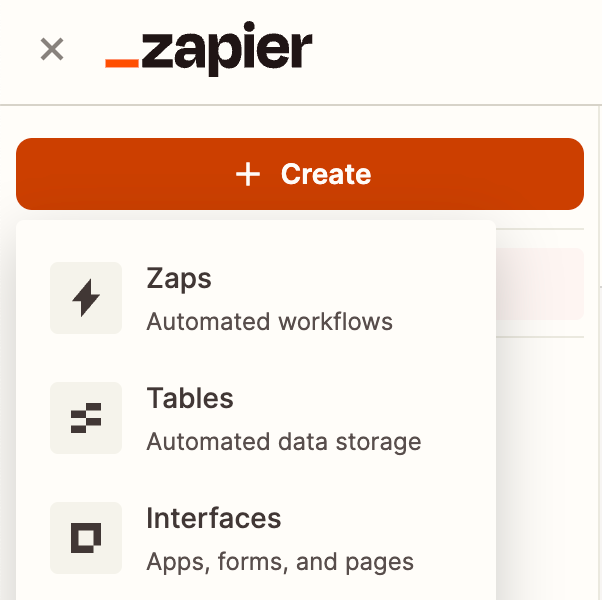
Trigger Configuration
Enable manual execution of the Zap by selecting ‘Zapier Chrome Extension’ as the trigger. Select ‘New Push’ as the event and add two input fields: ‘Video File’ for the video URL and ‘Subtitle File Name’ to specify the name of the subtitle file in your Google Drive.
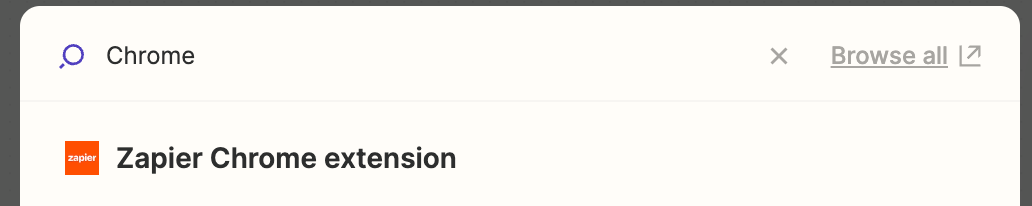
Transcribe audio
In the next step, add an action and search for the AssemblyAI app. Select the ‘Transcribe’ event. If this is your first time using AssemblyAI on Zapier, you’ll need to create a new connection using your AssemblyAI API key. After configuring the connection, map the ‘Video File’ field in the trigger to the ‘Audio File’ field and set the ‘Language Code’ or enable ‘Language Detection’.
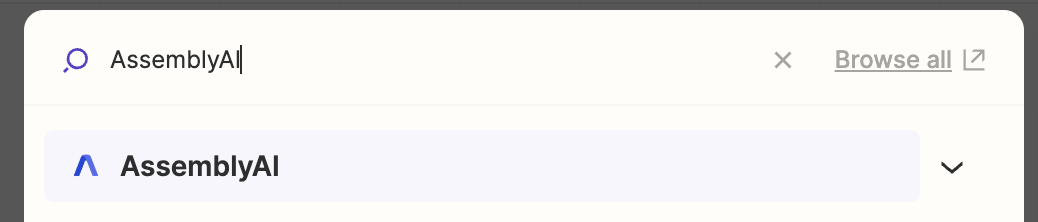
Generate subtitles
Add another task, select the AssemblyAI app, and then select the ‘Get Transcript Captions’ event. Use the ‘ID’ field from the Write Transcript step as the ‘Transcript ID’. Test the task to make sure it returns sample data during testing.
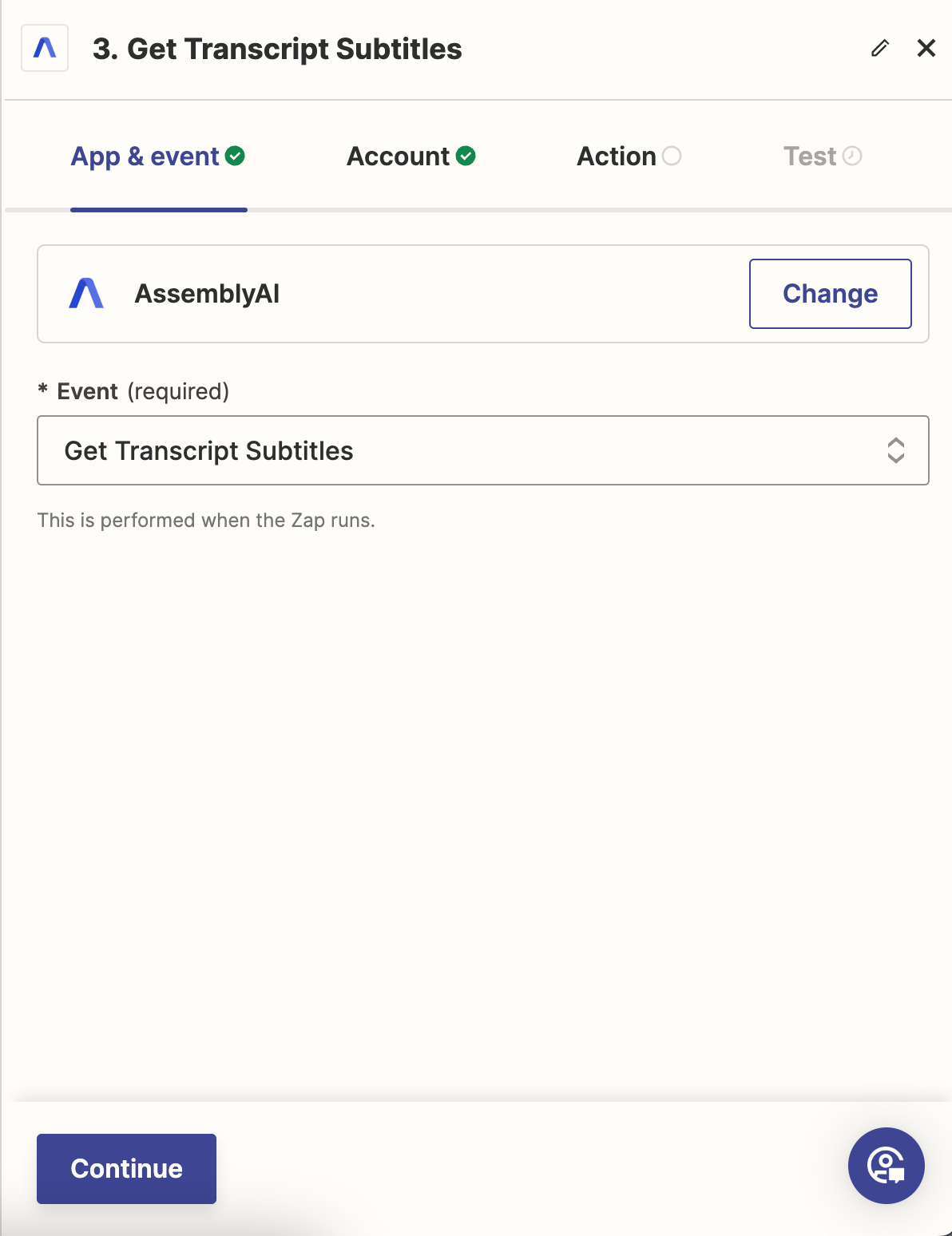
Upload subtitles to Google Drive
Finally, add an action to upload the subtitles to Google Drive. Select the ‘Create file from text’ event, configure a connection to Google Drive, and map the ‘Subtitle file name’ and ‘Subtitle’ fields appropriately. Test the action and publish the Zap.
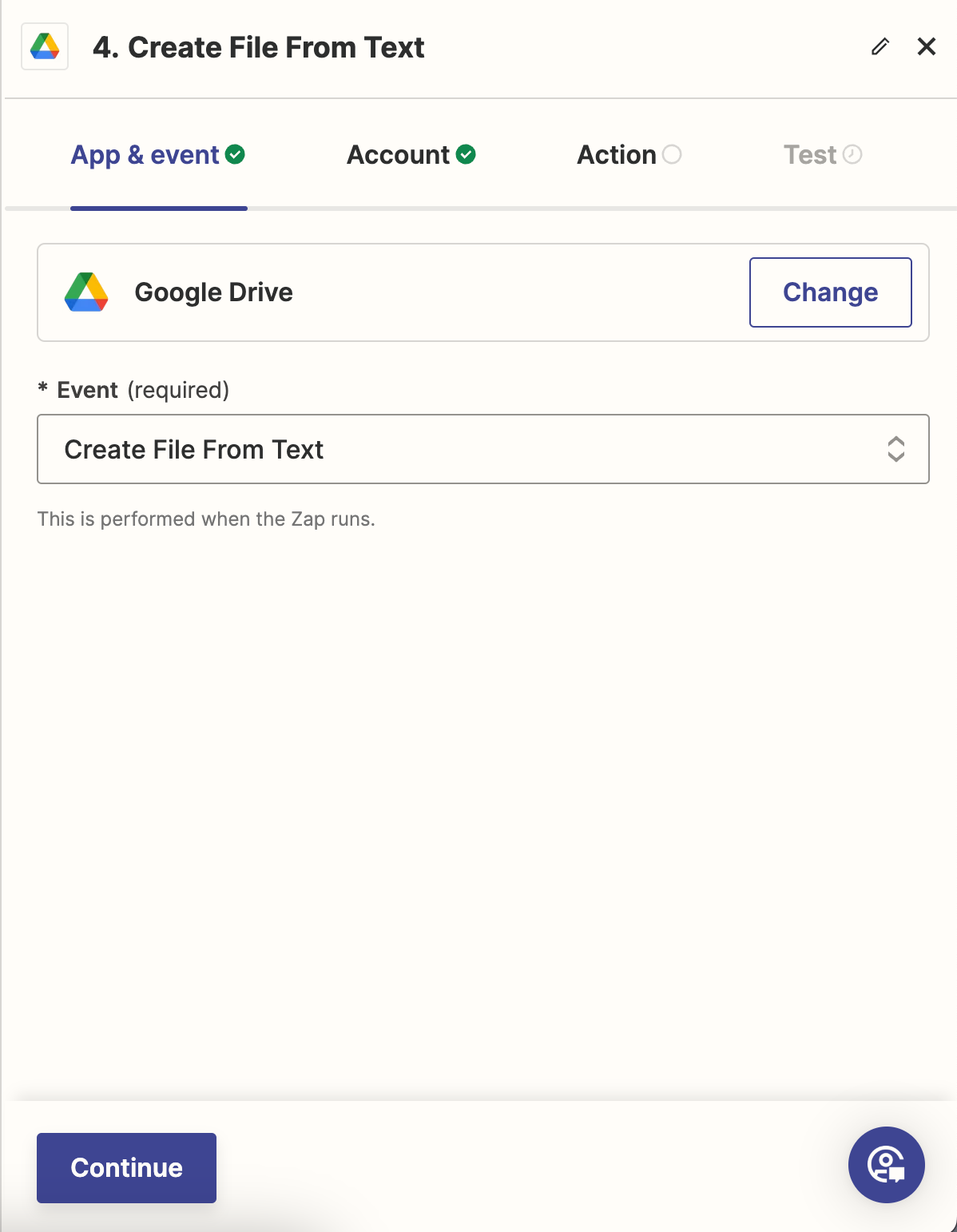
Run your jab
To run a Zap, use the Zapier Chrome extension. Enter the video URL and subtitle file name in the fields, then click ‘Send.’ The subtitle file will appear in your Google Drive immediately after the Zap runs.
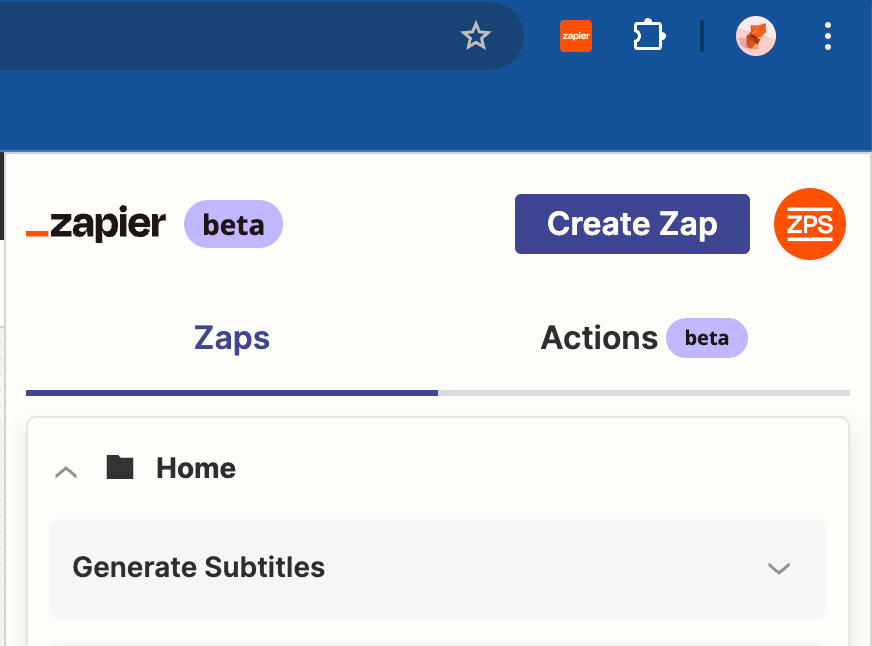
next stage
This setup allows users to efficiently generate captions for their videos using AssemblyAI and Zapier integration. This powerful combination allows for additional customization and integration with other services available on Zapier. For more detailed documentation, visit the AssemblyAI blog.
Image source: Shutterstock

